How to Cancel Order on Zomato
Zomato is a popular online food delivery platform that allows users to order food from a variety of restaurants. While Zomato is a convenient way to order food, there may be times when you need to cancel your order.
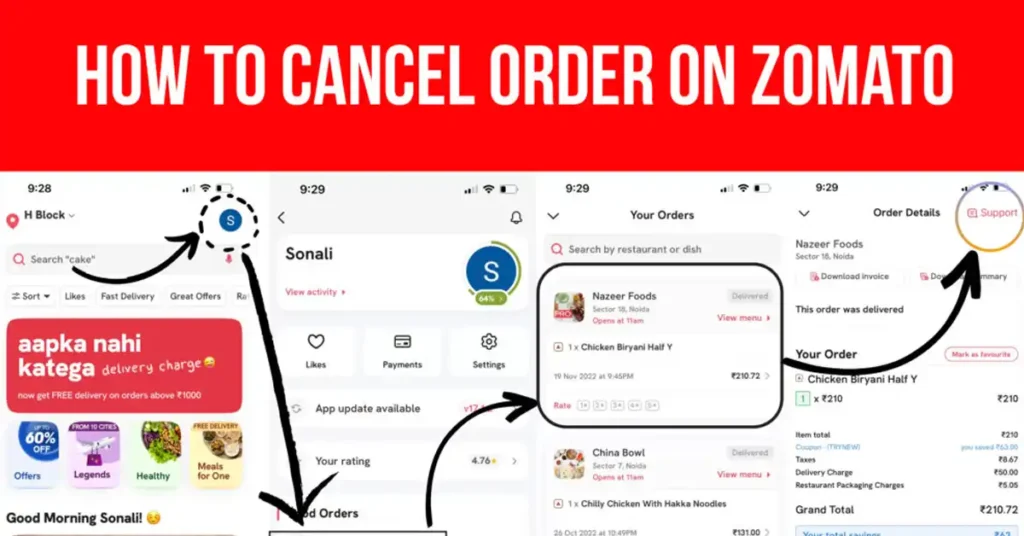
Why might you need to cancel your order?
There are a few reasons why you might need to know how to Cancel Order on Zomato
- You may have accidentally placed an order for the wrong item.
- You may have had a change of heart and no longer want to order food.
- The restaurant may be closed or unable to fulfill your order.
- You may have found a better deal elsewhere.
- You may have experienced a technical issue with the Zomato app or website.
How to cancel your order on Zomato
There are two ways to cancel your order on Zomato: through the Zomato app or through the Zomato website.
To cancel your order through the Zomato app:
- Open the Zomato app and go to the “Orders” section.
- Find the order that you want to cancel and tap on it.
- Tap on the “Cancel Order” button.
- Select a reason for cancellation from the drop-down menu and tap on “Confirm”.
To cancel your order through the Zomato website:

- Go to the Zomato website and log in to your account.
- Go to the “Orders” section.
- Find the order that you want to cancel and click on it.
- Click on the “Cancel Order” button.
- Select a reason for cancellation from the drop-down menu and click on “Confirm”.
How long does it take to cancel an order on Zomato?
It usually takes a few minutes to cancel an order on Zomato. However, if the restaurant has already started preparing your food, it may not be possible to cancel your order.
Mode of Payment | Time Taken For Refund |
Paytm Wallet | 1 Hour |
UPI | 2-4 Business Days |
Debit or Credit Card | 4 to 7 Business Days |
Sodexo | 5 Business Days |
Net Banking | 5 to 7 Business Days |
What happens if I cancel my order after it has been accepted by the restaurant?
If you cancel your order after it has been accepted by the restaurant, you may be charged a cancellation fee. The cancellation fee will vary depending on the restaurant.
FAQs
Q: Can I cancel my order if I have already paid for it?
A: Yes, you can cancel your order even if you have already paid for it. However, you may be charged a cancellation fee.
Q: What happens if I cancel my order and the restaurant has already started preparing the food?
A: If you cancel your order and the restaurant has already started preparing the food, you may not be able to cancel your order. However, you may be able to get a refund for the food that has not been prepared yet.
Q: Can I cancel my order if I am not happy with the food?
A: If you are not happy with the food that you have received, you can contact Zomato customer support for a refund.
Step-by-step guide to cancel your order on Zomato
- Open the Zomato app or go to the Zomato website.
- Log in to your account.
- Go to the “Orders” section.
- Find the order that you want to cancel and tap on it.
- Tap on the “Cancel Order” button.
- Select a reason for cancellation from the drop-down menu and tap on “Confirm”.
If you are unable to cancel your order through the app or website, you can contact Zomato customer support for assistance.
Conclusion
Canceling your order on Zomato is a simple process. However, it is important to note that you may be charged a cancellation fee if you cancel your order after it has been accepted by the restaurant. I hope you might found this article “How to Cancel Order on Zomato” helpful.
Visit Zomato official Website. Click Here.
You may also like to read about ZOMATO SHARE PRICE: A COMPREHENSIVE ANALYSIS. Click Here.





